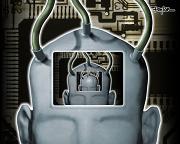Trying to
format a large external USB or Firewire hard drive to the FAT32 file
system? Can’t do it? Only see an option for formatting the drive using
the NTFS file format? Well if you answered yes any of those questions,
then you’re at the right place.
I was recently trying to format my 1 TB MyBook external hard drive
in Windows XP to FAT32 instead of the overly forced-upon NTFS format.
Why? Well because I needed to connect it to a NAS device and the NTFS
permissions were causing the NAS not to be able to access the drive.
Simple solution is to use FAT32, no security, no problems. Though it’s
sometimes useful to
format a USB drive in NTFS format.
Also, formatting a drive in FAT or FAT32 will allow it to be read by
other operating systems, such as Mac, Linux, and older versions of
Windows such as Windows 98.
Unfortunately, Windows XP and Windows Server 2003 will only format a
removable drive in FAT32 if it’s less than 32GB! Hmmm…that pretty much
cuts out ALL modern external hard drives!
However, Windows can format a drive that is larger than 32GB in
FAT32, but you have to use the DOS command prompt. However, if you have
a drive that is 1TB or larger, you may still get an error saying “
The volume is too big for FAT32”.
In that case, you can use a free program called SwissKnife that will
allow you to format an external hard drive that is up to 2TB in size.
Let’s go through both methods. In case you are having problems getting
your external hard drive to show up in Windows, read my article on how
to
change the drive letter for an external drive in Windows.
Format external drive in FAT32 using DOSOpen a command window by going to
Start, then
Run and typing in
CMD.
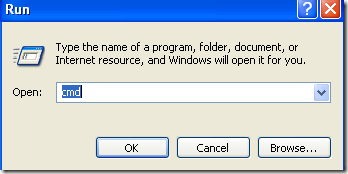
Now type in the following command at the prompt:
format /FS:FAT32 X:
Replace the letter X with the letter of your external hard drive in
Windows. Windows will go ahead and begin formatting the drive in FAT32!
 Format external hard drive in FAT32 using SwissKnifeSwissKnife
Format external hard drive in FAT32 using SwissKnifeSwissKnifeis a nifty little program that is completely free and that you can use
to format many types of external drives such as USB, Firewire, PCMIA,
SATA and SCSI. You can also use it to create partitions on an external
hard drive and it formats faster than Windows.
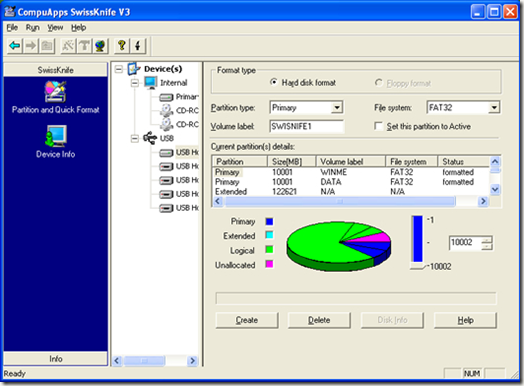
So next time you want to format a hard drive in FAT32 and Windows
only gives you an option for NTFS, make sure to follow one of the two
method mentioned above.