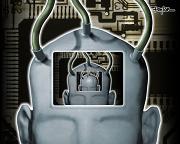 | c0nr4d.technix forum logs information technology, computer hardware/software, data communications, modding, networking, computer tips, web-log & discussions... archive your brains... |
|
| ||||||||||||||||||||||||||||||||||||||||||||||||||||||||||||||
| c0nr4d.technix forum logs |
| Would you like to react to this message? Create an account in a few clicks or log in to continue. |
| |||||||||||||||||||||||||||||||||||||||||||||||||||||||||||||||||||